Artificial intelligence is changing how businesses operate, but finding where and how to leverage these tools can be tricky. As an instructional technologist at Denison University, I lead AI certificate programs for both staff and students, and I’m also the founder of HERizon AI, a consulting firm specializing in AI skill development. I want to share a few key ways organizations can identify the right AI strategies and how to use them for the most impact.

Using AI Tools as Workplace Partners
I like to describe AI using an interesting bike comparison from my own experience. I once tried biking up Denison’s steep hill alongside my husband. I was struggling. My legs were throbbing. I was completely out of breath. I looked at my husband, and he was effortlessly gliding up this hill. The difference? He had an e-bike. I did not.
This experience shaped how I view AI tools. When you’re riding an e-bike, you still have to keep your hands on the handlebars, and you still have to be in control, steering and pedaling. But it makes going up those hills so much easier.
Organizations that get the most from AI see these tools as helpers, not replacements. This view matches what researchers are finding, too. A recent Harvard Business Review study with Procter & Gamble showed teams using AI had significantly enhanced performance. People using AI also felt more positive and less stressed while working.
How to Use AI at Work: Start With Routine Tasks
The simplest way to spot AI opportunities is to look at routine tasks you do regularly. I suggest thinking about the work you do repeatedly and bringing AI alongside you through the whole process.
For example, my team recently used AI when hiring someone new. First, we had AI help update a previous job description. Then we asked it to create a LinkedIn post for the position. Finally, it suggested interview questions. What made this approach so powerful wasn’t using AI for just one step–it was continuing the conversation through the entire hiring process.
AI Applications for Organizational Challenges
Beyond everyday tasks, AI opportunities come from examining challenges your organization faces. I worked with a sorority president whose chapter had a reputation problem–they were seen as small and somewhat awkward. We asked AI for help planning a recruitment workshop.
The AI suggested ways to reframe conversations. For example, when someone says, “You guys are really small,” what they might really be asking is, “Am I going to find friends here?” This different perspective helped them properly prepare for impactful recruitment discussions.
This approach works for many situations:
- Difficult workplace conversations
- Communication problems
- Team conflicts
- Reputation issues
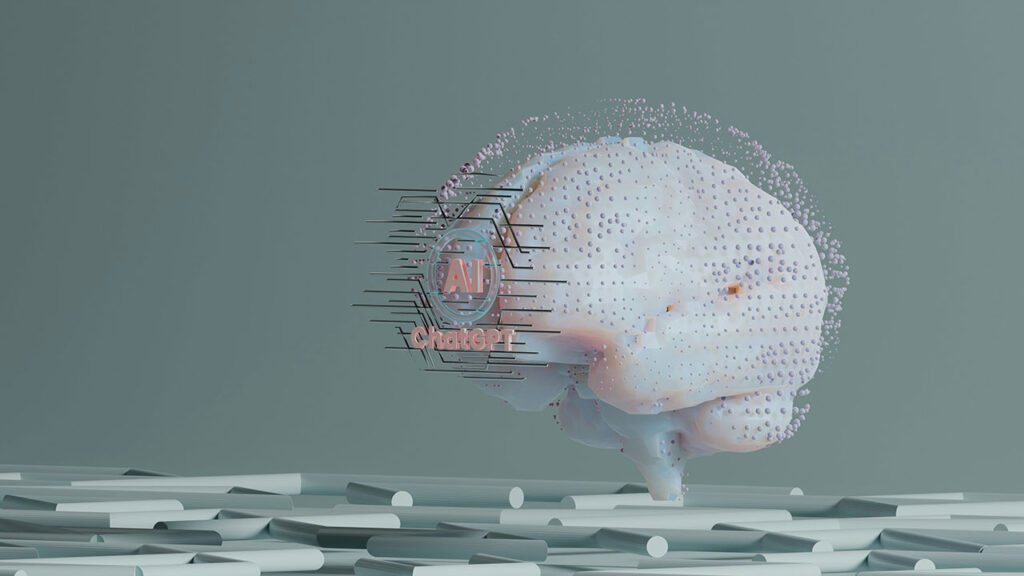
AI for Productivity: Making Work Faster
Saving time is a key concern for businesses in all industries today, especially for organizations short on staff. I’ve seen how AI tools can dramatically speed up various processes:
- Faster analysis: When our Chief Information Officer (CIO), Liv Gjestvang, needed to review notes from a SWOT analysis (Strengths, Weaknesses, Opportunities, and Threats) committee meeting, she took pictures of handwritten notes and asked AI to find trends. This produced insights way faster than manual review.
- Document handling: One of my favorite AI tools is NotebookLM, which lets you create digital notebooks with up to 300 sources. You can add items directly from your Google Drive, websites, or YouTube videos. Then, it’s grounded in your sources, so when you engage with it and ask questions, it pulls directly from the sources that you’ve uploaded.
- Event planning: AI can plan events, create budgets, develop logistics checklists, and write marketing content in minutes. It’s like having specialized help in multiple areas. AI can act as a financial expert and give me a budgeting breakdown for my event. It can also be a project manager and find different tasks, come up with logistics, and create checklists.
Finding AI Opportunities for Leadership Growth
One interesting trend I’ve noticed is how AI creates leadership opportunities for people regardless of their job title. If people have an interest in AI and can identify an opportunity or need to lead their organization in that space, now is the time!
I’ve seen AI enthusiasts step into leadership roles because they understand the transformative potential of these tools. What’s fascinating is that leadership in AI isn’t necessarily coming from the traditional top-down approach. Anyone with enthusiasm and knowledge about these tools can step up and drive meaningful change in their organization.
Companies that encourage all employees to experiment with AI often find use cases that might be missed if only executives or IT made these decisions.
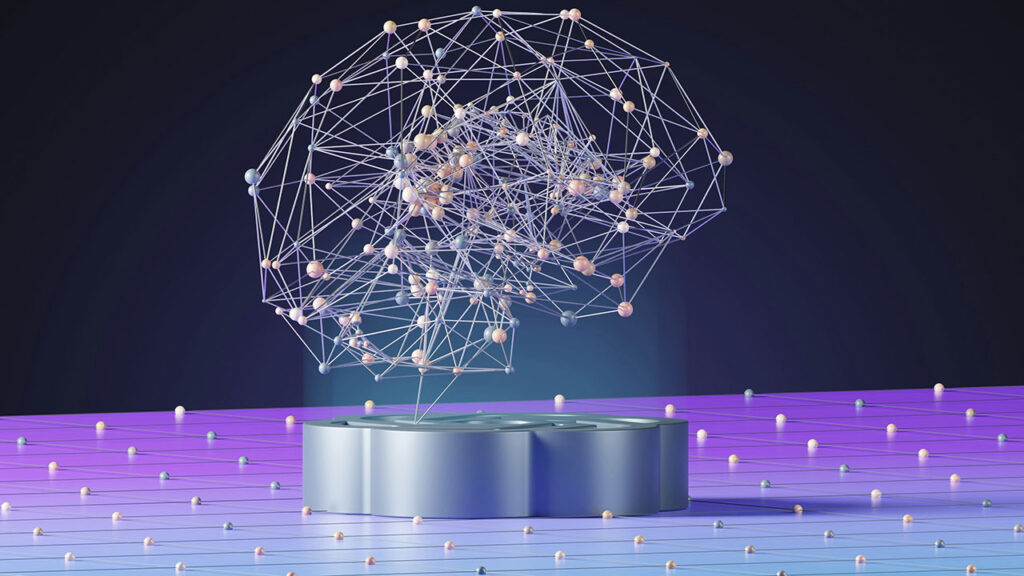
Practical AI Tools for Business: Where to Start Looking
Here are some hands-on approaches I recommend to identify where AI might help your organization:
Look at Time-Consuming Tasks
Ask department leaders to list repetitive tasks that take lots of time. Good candidates for AI assistance include:
- Writing and editing documents
- Analyzing data and creating reports
- Handling emails and scheduling meetings
- Researching and gathering information
Talk About Challenges
Hold team discussions about the biggest workplace headaches and brainstorm how AI might help. Ask questions like:
- What takes forever in your department?
- Where do workflows get stuck?
- What tasks do people avoid doing?
- Which processes create the most mistakes?
Learn About AI Tools
Investing in AI education helps people spot opportunities. At Denison, our AI certificate program has 112 staff members learning how to use AI in their work and find practical applications for their daily tasks. This focus on hands-on experience with AI tools for business makes it easier to identify where automation can add the most value.
Ready to develop these skills yourself? Explore our AI programs designed to help professionals integrate artificial intelligence into their daily work.
Map Out Processes
Visually diagram important workflows and look for steps where AI could:
- Make things faster
- Reduce errors
- Handle busy periods better
- Improve decisions with data
Overcoming Concerns About AI Tools at Work
Some employees worry that AI might replace their jobs. I often reference a quote I’ve heard: “AI is not going to take your job, but someone who knows how to use it will.”
My advice for hesitant colleagues? Just try it. I find that people who approach AI with curiosity quickly discover practical benefits in their daily work. This short investment of time often shows skeptical colleagues how AI can handle tedious tasks while allowing them to focus on more meaningful work.
Many people find AI makes work more enjoyable by handling boring tasks, letting them focus on creative and strategic activities. Rather than making jobs smaller, AI often makes the quality of work better.
How to Start Using AI At Work Right Now
If you’re just beginning to explore AI opportunities, start small but think about the whole process. Pick one workflow where AI might help, and try using it throughout that entire process.
Remember that successful AI use depends as much on company culture as on technology. The best organizations create environments where employees feel comfortable suggesting and trying AI applications.
As I like to describe it, working with AI feels like having a really great colleague who is up for anything–someone you can approach with creative ideas and who helps bring your vision to life. This collaborative relationship with AI tools can transform how teams work and spark innovation throughout your organization.
To get started, try:
- Analyzing a Document: Upload an important but lengthy document (like policy manuals, reports, or proposals) to NotebookLM or Claude, and ask for a summary or key insights. This gives you immediate value with minimal setup.
- Comparing AI Work: Take an existing project or task and run it parallel with AI. For example, if writing a communication plan, create one yourself and have AI create one too, then compare and blend the best elements.
- Addressing a Specific Challenge: Identify a recurring pain point (like meeting inefficiency) and ask AI specifically how it would approach solving it. For example, “Our weekly team meetings run long and lack focus. How could we restructure them?”
- Create an AI-Assisted Event Plan: Ask AI to help plan your next team event, generating theme ideas, agenda structure, budget breakdown, and follow-up communications, seeing how it can serve multiple roles throughout a project.
- Begin With Prompt Samples: For those completely new to AI, start with simple prompts like “Help me draft an email announcing our new project to stakeholders” to get comfortable with the interaction style.
By finding the right AI applications for organizations, businesses can transform how they work while making employees happier and more productive.
Want structured guidance on this journey? View our professional development programs covering AI, analytics, business skills, and more to accelerate your career growth.
Take Your AI Skills to the Next Level
Ready to implement AI tools for productivity in your organization? You have expert guidance options to help you get started:
For personalized AI consulting: My team at HERizon AI works with individuals and teams to develop AI skills tailored to your specific needs. With diverse backgrounds and areas of expertise, we can match you with the right consultant for your industry and goals.
For structured AI training programs: I also teach comprehensive courses to help professionals develop foundational AI skills for workplace applications. Join programs designed to help you spot AI opportunities and lead digital transformation in your organization.



